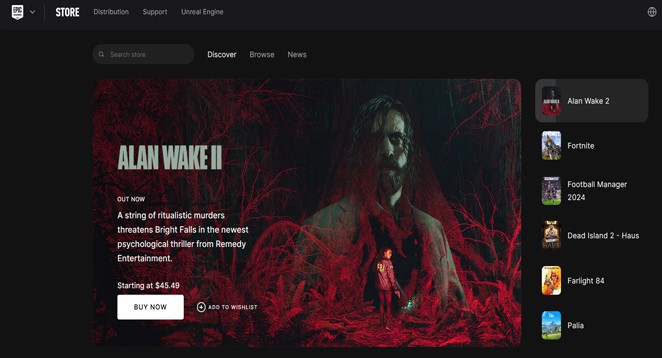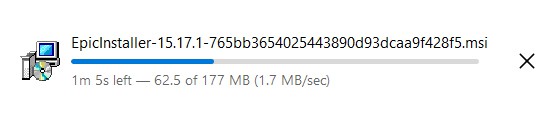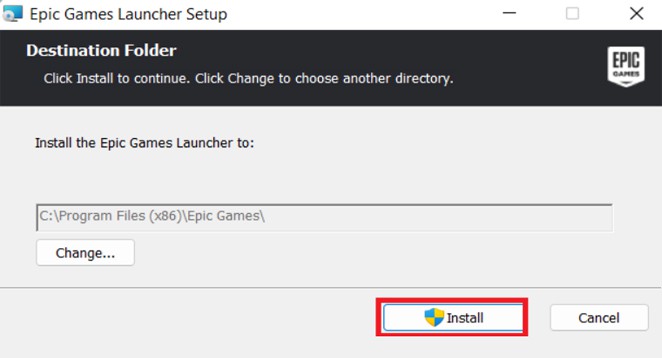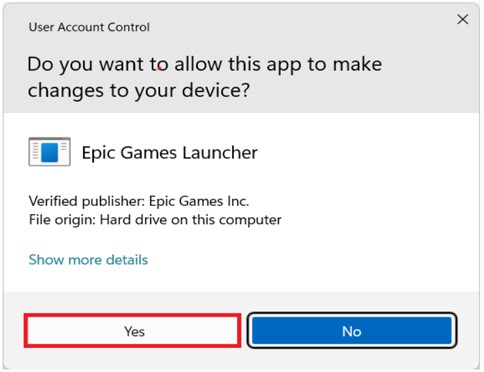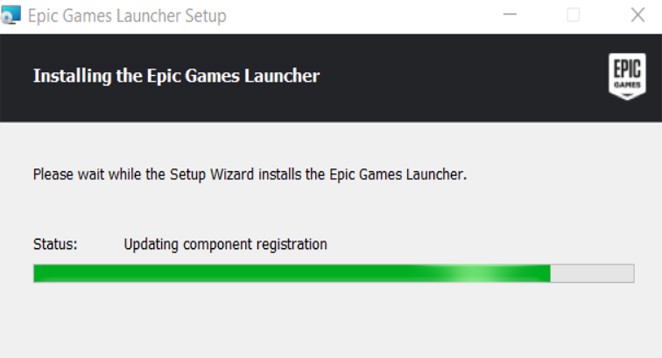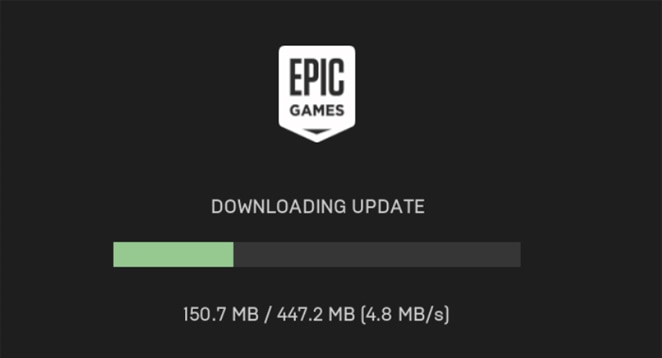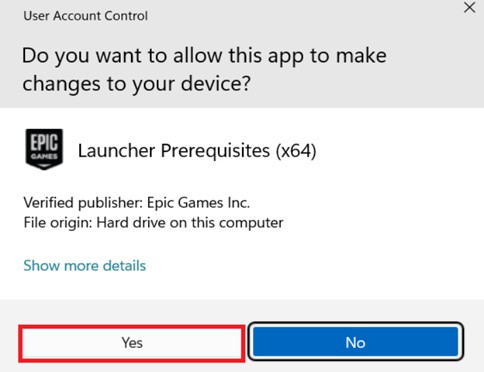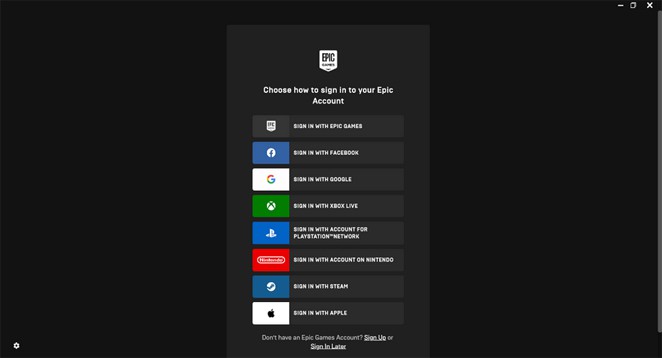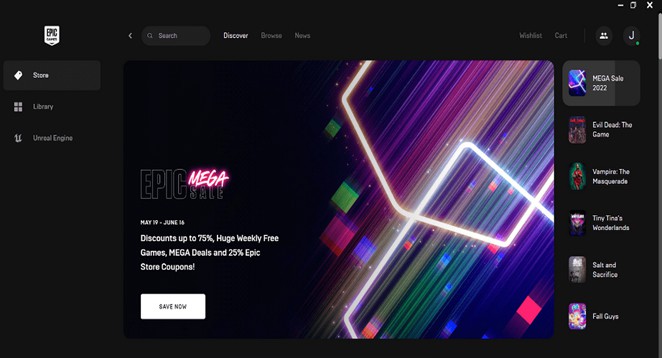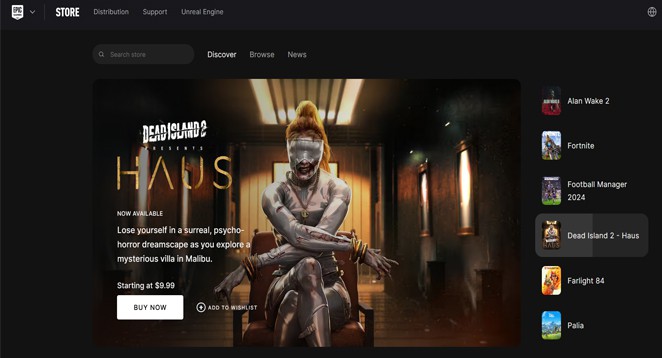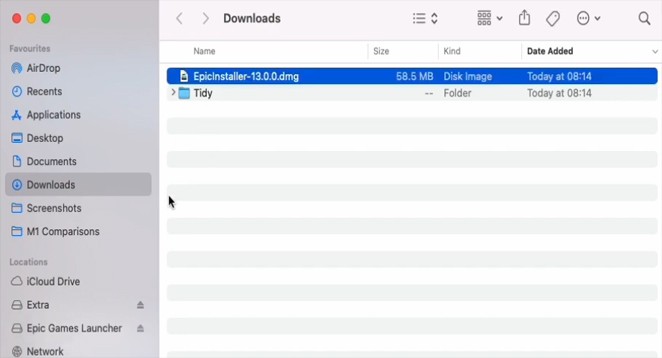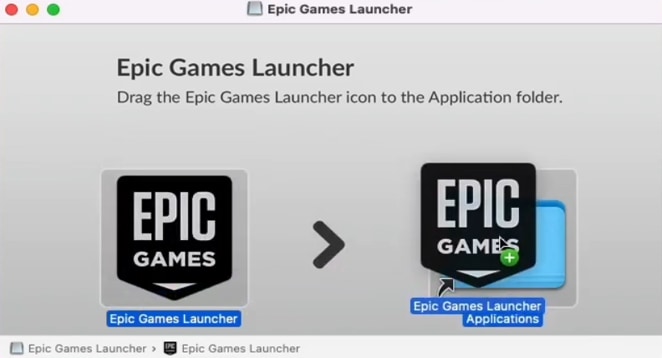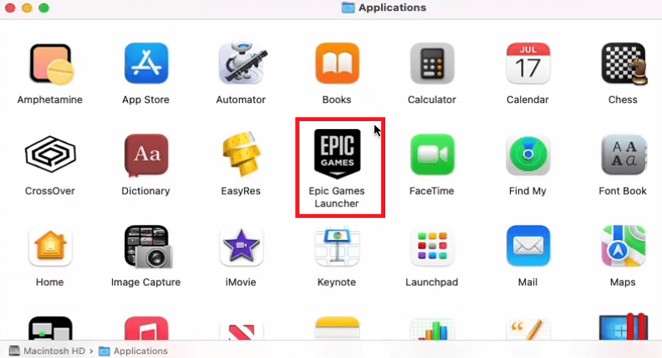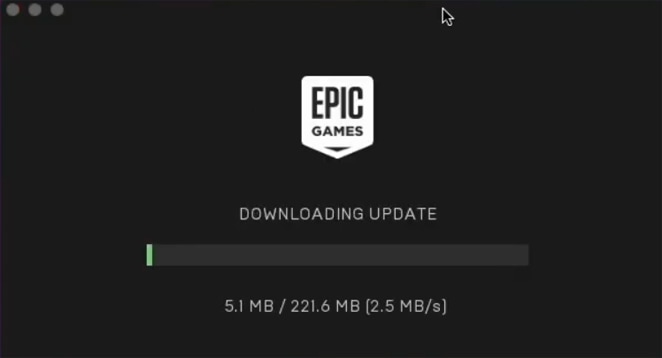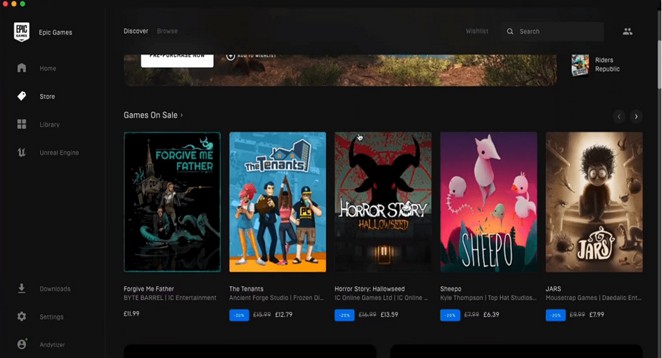The Epic Games Launcher is the official platform for distributing games. Developers can sell games to a wide range of customers using this platform. There are many games available, both free and paid. It was launched in 2018 and works on both Windows and Mac. It is available in multiple languages, such as English, French, German, Japanese, and more. Using it is free, but users will see ads. Epic Games developed it using C++. Learn how to install the Epic Games Launcher on Windows and macOS with this helpful guide.
Installing Epic Games Launcher on Windows
To install Epic Games Launcher on Windows, follow these steps:
1. To visit the official website, open any web browser and visit https://store.epicgames.com/en-US/.
2. Please click the Download button.
3. Please locate the executable file in your system’s downloads folder and proceed to run it.
4. You will see the setup screen. Click on the Install button.
5. To make changes to your system, you will be prompted to confirm and click the “Yes” button.
6. Installation will begin and should be completed within 2-3 minutes.
7. When reinstalling the software, you will be prompted to confirm. Click “Yes” to continue the installation.
8. Once the software downloads its update, its performance will rely on your internet speed.
9. After downloading the update, the software asked for confirmation to make changes in the system. Click on the “Yes” button again.
10. The software is ready to open. You can log in with any account you have.
11. The interface has been successfully initialized.
The Epic Games Launcher is now installed on your system, and you’ll find an icon on your desktop.
Installing Epic Games Launcher on macOS
To install Epic Games Launcher on macOS, follow these steps:
1. To visit the official website, go to https://store.epicgames.com/en-US/ using web browser.
2. Click the “Get Epic Games” button.
3. The download will begin now.
4. Please locate and run the executable file in your system’s downloads folder.
5. The app opens, and the first screen initializes.
6. To install Epic Games, hold and drag the file onto the application.
7. Please check the Applications folder for the file and run it.
8. The update file will now download to run the software.
9. Please select one of the options to log in.
The interface is now ready for use.
Congrats! You have installed Epic Game Launcher on your macOS.